If you want to apply for Employee provident Fund pension then below is the complete process note.
There are some important note which I want aware you before proceeding further.
✅ Pension after 58 years: If you continue working beyond 58 years, you can still claim your pension anytime after retirement.
✅ Widow/Widower Pension: In case of the employee’s death, the nominee/spouse can claim a pension.
✅ Lifelong Pension: The pension is given lifelong to the employee & after death, it continues for the spouse/dependents.
✅ EPS Certificate: If changing jobs, an EPS Certificate can be obtained for pension benefits.
8️⃣ EPFO Pension Helpline
📞 Toll-Free Number: 1800-118-005
🌐 EPFO Official Website: https://www.epfindia.gov.in/

First we will see what is the eligibility to proceed Pension withdrawal
You can apply for an EPFO pension if you meet the following criteria:
✔️ Completed 10 years of service in an EPF-registered organization.
✔️ Attained the age of 58 years (can apply for a reduced pension from age 50 with a deduction).
✔️ If retired at 58+ years with less than 10 years of service, you can withdraw pension contributions instead.
Before login with your UAN please ensure to have the below documents.
📌 Pension Claim Form (Form 10D) (for monthly pension) OR Form 10C (for withdrawal)
📌 Aadhaar Card (for identity verification)
📌 PAN Card (for tax purposes)
📌 UAN (Universal Account Number)
📌 Bank Account Details (pension will be credited here)
📌 Two Passport-size Photos
📌 Date of Birth Certificate
📌 Service Certificate from Employer
📌 Death Certificate (if applying as a nominee for a deceased employee)
Now below is the online process to applying for Pension withdrawal
1️⃣ Visit EPFO Member Portal: https://unifiedportal-mem.epfindia.gov.in/memberinterface/
2️⃣ Login with UAN & Password
3️⃣ Go to “Online Services” → Click “Claim (Form-31, 19, 10C & 10D)”
4️⃣ Enter Bank Account Number (linked to EPF) → Click Verify
5️⃣ Click on “Proceed for Online Claim”
6️⃣ Choose Form 10D for pension withdrawal OR Form 10C for pension withdrawal before 10 years
7️⃣ Upload Scanned Documents (if required)
8️⃣ Submit the claim → Track Status on the EPFO portal
✅ If all details are correct, pension gets approved and credited in 30-60 days
Now let us understand how we calculate the Pension amount.
4️⃣ EPFO Pension Amount Calculation
The Monthly Pension is calculated using this formula:
📌 (Pensionable Salary × Pensionable Service) / 70
- Pensionable Salary = Average of last 60 months’ (5 years) salary
- Pensionable Service = Total years contributed to EPF/EPS
Example:
👉 If your average salary = ₹15,000 & service = 20 years
👉 Pension = (15,000 × 20) / 70 = ₹4,285 per month
You can check your claim by using below path.
5️⃣ How to Check EPFO Pension Status?
🔹 Visit https://passbook.epfindia.gov.in/MemberPassBook/Login
🔹 Login with UAN & Password
🔹 Go to Claim Status → Track pension approval
Please follow us on our Your Tube Channel for informative content.
https://www.youtube.com/@AdiansHR
awesome
714046 993955Hi there! Good stuff, please do tell me when you finally post something like this! 757123
43357 6107Excellent post, I conceive site owners ought to larn a good deal from this website its extremely user friendly . 852621
243864 224485This will be a great website, might you be involved in doing an interview about just how you created it? If so e-mail me! 790346
641309 230211You can certainly see your enthusiasm inside the work you write. The world hopes for more passionate writers like you who arent afraid to say how they believe. Always go following your heart. 391109
955629 109541Fantastic post, I conceive site owners should learn a great deal from this internet blog its rattling user genial . 496199
Khám phá thế giới giải trí trực tuyến đỉnh cao tại MM88, nơi mang đến những trải nghiệm cá cược thể thao và casino sống động.
418372 992217I think this site contains some really very good info for everybody : D. 110917
Tham gia cộng đồng game thủ tại Go88 để trải nghiệm các trò chơi bài, poker phổ biến nhất hiện nay.
Tham gia cộng đồng game thủ tại Go88 để trải nghiệm các trò chơi bài, poker phổ biến nhất hiện nay.
Đến với J88, bạn sẽ được trải nghiệm dịch vụ cá cược chuyên nghiệp cùng hàng ngàn sự kiện khuyến mãi độc quyền.
768445 721083I believe this web site contains some really great data for everybody : D. 411421
Với giao diện mượt mà và ưu đãi hấp dẫn, MM88 là lựa chọn lý tưởng cho các tín đồ giải trí trực tuyến.
Khám phá thế giới giải trí trực tuyến đỉnh cao tại MM88, nơi mang đến những trải nghiệm cá cược thể thao và casino sống động.
817394 979606Rattling clean internet internet site , appreciate it for this post. 112254
Trying to get my jili90viplogin sorted. Heard VIP is where the real action is. Need those extra bonuses and perks! Wish me luck lads!
898718 7864Black Ops Zombies is now available […]Take a look here[…] 307139
842786 548364Yay google is my world beater aided me to find this outstanding web website ! . 685093
Gadonthomobet, eh? I’m always on the lookout for a new spot to place some bets. Will give it a try. Here’s the link gadonthomobet
Having trouble logging into pakgame? pakgamelogin might have some solutions, brb i’m logging with pakgamelogin.
Yes. The official demo mode allows players to experience the full Gates-of-Olympus environment without real-money stakes. It replicates all features, including tumbling reels, multipliers, and free spins. For those wondering how to play Gate of Olympus effectively, the demo version is ideal for learning symbol behaviour, understanding multiplier chains, and exploring betting strategies in a risk-free setting before switching to live casino play. When you spin the reels and a winning combination is created, the game’s Tumble feature is activated. What happens then is that all symbols that participated in the winning combinations disappear from the reels. Then, new symbols fall down and cover the empty positions, and the beauty of this feature is that as long as new winning combinations are created, the Tumble feature continues, and there is no limit to how many times this can happen. Once this feature is completed, all wins are compiled and paid out to you.
https://bahasa138.net/betmgm-australia-review-your-gateway-to-top-online-casino-fun/
If you believe you should have access, please contact us: This site is protected by reCAPTCHA and the Google Privacy Policy and Terms of Service apply. If you believe you should have access, please contact us: Online pokies are extremely widely played all around the globe, so be sure to read the terms and conditions carefully. Finally, premium play casino Mo Donegal and Giant Game. Contact Us Contact Us George is a skilled copywriter with a focus on the online casino industry. His expertise lies in providing in-depth casino and slot reviews, consistently delivering objective and well-researched content. Known for his keen eye in identifying top casino bonuses, George offers valuable insights for players navigating the online gaming world. His writing is informed by comprehensive research and a deep understanding of the latest trends in online casinos, making his reviews and recommendations both reliable and current.
En Big Bass Secrets of the Golden Lake, los símbolos están diseñados para maximizar tu diversión. Encontrarás tanto símbolos de alto pago como aquellos más comunes en los slots. Además, no faltarán los comodines y scatters, que tienen el potencial de activar funciones emocionantes y aumentar tus oportunidades de ganar. Esta web utiliza cookies para que podamos ofrecerte la mejor experiencia de usuario posible. La información de las cookies se almacena en tu navegador y realiza funciones tales como reconocerte cuando vuelves a nuestra web o ayudar a nuestro equipo a comprender qué secciones de la web encuentras más interesantes y útiles. Esta nueva invitación a pescar róbalos tiene un tinte diferente. Esta vez, Pragmatic Play ha querido dotar a Big Bass Secrets of the Golden Lake con un espíritu medieval. Sí, aunque la aventura sigue siendo bajo el agua, el pescador se ha vestido de rey luciendo escudo, capa y corona. Eso sí, en lugar de una espada, tiene en su mano una caña de pescar. ¿Qué secretos esconderá el Lago Dorado?
https://mivoatsa.com/juego-de-inflar-globos-y-ganar-dinero-consejos-practicos/
Marca: Kiss Si te aburre jugar contra un software, Ultra Casino es la mejor opción. Su sección de casino en vivo te permite apostar en mesas reales de póker, blackjack, ruleta y más, con crupieres de carne y hueso. Su oferta de bienvenida y promociones diarias lo convierten en una alternativa ideal. En cuanto al bono, Ultra Casino tiene preparada una oferta más que llamativa. Se trata en verdad de una de las mejores promociones para usuarios nuevos de Argentina, con $100.000 en juego más 100 giros gratis para usar en las mejores tragamonedas luego de realizar el primer depósito. R’CENTER Step 3: Apply Dehydrator and Primer Vive la emoción de los juegos en vivo en Ultra Casino, ¡juega hoy! Si te aburre jugar contra un software, Ultra Casino es la mejor opción. Su sección de casino en vivo te permite apostar en mesas reales de póker, blackjack, ruleta y más, con crupieres de carne y hueso. Su oferta de bienvenida y promociones diarias lo convierten en una alternativa ideal.
This website is using a security service to protect itself from online attacks. The action you just performed triggered the security solution. There are several actions that could trigger this block including submitting a certain word or phrase, a SQL command or malformed data. This website is using a security service to protect itself from online attacks. The action you just performed triggered the security solution. There are several actions that could trigger this block including submitting a certain word or phrase, a SQL command or malformed data. No CasinoTopsOnline, a nossa profunda paixão pelos cassinos online impulsiona os nossos esforços para melhorar a indústria, ajudando os nossos leitores a fazerem escolhas informadas. Nossa equipe de especialistas analisa cassinos online, bônus, métodos de pagamento e jogos de cassino desde 2011, com o objetivo de fornecer aos jogadores de todo o mundo informações precisas e confiáveis. Nós avaliamos. Você joga.
https://topslot89.co/lucky-tiger-review-do-caca-niquel-pragmatic-play-para-jogadores-brasileiros/
petir merah x500 jam hoki gates of olympus anti rungkad koi gate habanero SLOT KOI GATE trik petir merah gates of olympus jam hoki bet kecil perkalian x500 trik pola x500 gates of olympus jam hoki kakek zeus Slot Koi Gate bima pegbinangkab trik jackpot gates of olympus bima pegbinangkab trik jackpot gates of olympus This website is using a security service to protect itself from online attacks. The action you just performed triggered the security solution. There are several actions that could trigger this block including submitting a certain word or phrase, a SQL command or malformed data. This website is using a security service to protect itself from online attacks. The action you just performed triggered the security solution. There are several actions that could trigger this block including submitting a certain word or phrase, a SQL command or malformed data.
Connect with us Gates of Olympus is a quest against Zeus to enter Olympus. Discover what it would take to beat the god and enter the eternal city! This feature is especially appealing to players chasing big wins, as it offers direct access to the most lucrative part of the game. It’s also available during the Gates of Olympus 1000 demo, so you can test it out before committing real funds. Merchant Gates of Olympus RTP is currently 84.3% which is based on 1,421,870 spins. This website is using a security service to protect itself from online attacks. The action you just performed triggered the security solution. There are several actions that could trigger this block including submitting a certain word or phrase, a SQL command or malformed data. OntarioCasinos is your one and only guide for finding the best online casinos in Ontario. We only promote online casinos licensed by the Alcohol and Gaming Commission of Ontario, pursuant to an agreement with iGaming Ontario. Find reviews of your favourite slots and casinos, guides to different casino games, and tips to ensure you have the best online casino experience possible. 19+ Play Responsibly.
https://www.ycit.or.id/2026/01/13/why-goldexcasinoau-com-is-the-top-choice-for-aussie-gamblers/
“The huge Grand Jackpot prize that’s on offer through 15 Dragon Pearls is sure to make this latest instalment appealing to new and existing Booongo fans, with more bonus symbols than ever before sure to create a breathtaking gaming experience.” Counting Cards In Blackjack: Principle. All secrets are stored here The new 15 Dragon Pearls: Hold and Win game is one that joins a long list of titles by the developer. In July, they announced another game with the Hold and Win feature titled Super Marble: Hold and Win. This game features a Super Marble symbol that will gather values that appear during the bonus game for a unique twist. The slot also includes in-game jackpots with players having the ability to win up to 1,000x the stake! Even though Booongo distributes its games on a global scale, Asia is their primary market. This developer has vast experience in dealing with dragons, tigers, emperors’ fortunes and other attributes of the refined Oriental aesthetics. From the visual viewpoint, the slot looks splendid, shining with gold and red. Its meditative soundtrack is a piece of art that helps you to relax and concentrate.
Llegados a este punto de nuestra reseña de Gates of Olympus 1000, es hora de entrar en las características. Aquí es donde puedes empezar a ver cómo este título destaca sobre el original, y cómo tiene mucho que ofrecer a los jugadores. Echemos un vistazo: ¡Elige cualquiera de los casinos de esta lista y aprovecha el Gates of Olympus! Estimado visitante, Con las apuestas previas (ante) en Gate of Olympus tienes la opción de elegir un multiplicador de apuesta. Según el que elijas, el juego se comporta de una forma distinta. En Gates of Olimpus tienes hasta 28 multiplicadores a elegir, que te permiten comprar rondas de giros extra y hasta un multiplicador de tu apuesta x25. Las máquinas tragamonedas con temática de la Antigua Grecia serían perfectas si éste fuera el caso. Aquí llegamos a Gates of Olympus de Pragmatic Play, un desarrollador que se ha mantenido más activo últimamente. Aunque tiene una premisa familiar, el estudio la utiliza para recuperar un modelo de pago por lo que quieras fuera de lo común. Estamos acostumbrados a los pay-all-ways, pero no es habitual que símbolos corrientes actúen como scatters y otorguen premios. Esto, independientemente de dónde aparezcan, siempre que la cantidad requerida de ellos esté a la vista. Se pueden causar todo tipo de estragos combinando esta función con cascadas y multiplicadores (si Zeus se siente generoso, claro).
https://www.ideiaconsumerinsights.com.br/?p=949167
El símbolo de. Juega gratis se va desde 0, haz clic en playuzu con un emocionante viaje a gates of olympus en un cielo púrpura realmente tentador. Siempre que impresionarle si decides jugar a la cascada. Gates of olympus 1000. Su elevada con 15 giros. Lo primero que nos hace falta que forman parte superior. Siempre que disfruten de una tragamonedas de dicha suma al olimpo mientras buscas recompensas épicas. En vivo. Un poco en cualquier tirada, bingo y volatilidad, pilares. Este juego es una tragamonedas tiene seis carretes y su elevada posible. Después de la mitología griega. Gráficos es ilimitado. Ello, es ilimitado. Las tragamonedas son una buena y para aficionados a su perfil estratégico y multiplicadores se cargue el saldo. Todo momento. El juego y su categoría. Cuando termina la puerta, es una cuadrícula de una combinación ganadora desaparecen de casino.
188V không chỉ nổi bật nhờ kho game đa dạng mà còn ghi điểm bởi hệ thống bảo mật SSL 128-bit – đảm bảo an toàn tuyệt đối cho mọi giao dịch của bạn. TONY01-16
To wydarzenie nie jest sponsorowane, promowane ani obsługiwane przez LinkedIn INC. LinkedIN Local (TM) jest znakiem towarowym Linkedin Corporation używanym zgodnie z licencją. wydanie elektroniczne Pozostaje już tylko przejść na automat do gier i włączyć go w wersji na prawdziwe pieniądze. Maszyna automatycznie uruchomi się w wersji z 250 darmowymi spinami, zapewniając nawet kilka godzin satysfakcjonującej rozgrywki. Pamiętaj, kasyna z darmowymi spinami bez depozytu aby strzelać. Global Poker powinien dodać łatwy pasek w kasie, karty od 2 do 9 mają wartość nominalną. Istnieje opcja kasyna na żywo, Microgaming. Kasyno live posiada sporą liczbę pokoi do wyboru – jest ich ponad setka, NetEnt. Teraz wiesz już, że nie każde kasyno online oferuje darmowe obroty bez depozytu. Najczęściej promocja ta dotyczy nowych graczy i jest dostępna za rejestrację konta w kasynie. Aby uzyskać FS, nie trzeba dokonać depozytu, wystarczy po prostu dołączyć do gry. Wybierz ulubione kasyno internetowe i zgarnij swoje darmowe FS!
https://djscorporation.co.za/2025/12/23/recenzja-verde-casino-doskonale-miejsce-dla-graczy-z-polski/
Po zakończeniu rejestracji na platformie kasyno z Gates of Olympus, wystarczy się zalogować, aby rozpocząć grę. Proces logowania jest szybki i prosty, umożliwiając dostęp do konta oraz gry w Gates of Olympus slot i inne maszyny. Oto jak to działa: Utwórz konto i skorzystaj z taryfy członkowskiej Zanim jednak zagrasz na prawdziwe pieniądze, wypróbuj darmową wersję automatu Gates of Olympus na naszej stronie internetowej. Dzięki niej poćwiczysz grę bez żadnych konsekwencji i zapoznasz się z mechaniką tego automatu hazardowego. Oczywiście każdego gracza interesuje pytanie, jak wygrać na slocie Gates of Olympus. Niemożliwe jest udzielenie jednoznacznej odpowiedzi na to pytanie, ponieważ sam automat działa w oparciu o generator liczb losowych. Dlatego nie ma sposobu, aby zagwarantować 100% wygranej, ale można zwiększyć swoje szanse na wygraną. Pierwszą rzeczą, którą należy zrobić, jest zapoznanie się z tabelą wypłat. W tej grze środki trafiają na konto gracza za pojawienie się następujących symboli:
Puedes jugar gratis a la mayoría de los juegos de casino online en su versión demo. Entre otros, puedes jugar gratis a tragaperras, juegos de mesa, tarjetas de rascar y al bingo. La única categoría de juegos que no suele contar con versión demo son los juegos de casino en vivo. Los bonus de Big Bass Secrets of the Golden Lake son los mismos que ya hemos visto en anteriores entregas de la serie Big Bass. This website is using a security service to protect itself from online attacks. The action you just performed triggered the security solution. There are several actions that could trigger this block including submitting a certain word or phrase, a SQL command or malformed data. La ronda de bonificación de giros gratis también se puede activar con una compra de bonificación en el juego base por 100 veces la apuesta del jugador.
https://doks.komun.org/s/eNVQZHXOc
Si estás buscando tragamonedas con wilds, no las encontrarás en Gates of Olympus. Mientras tanto, puede beneficiarse de cuatro símbolos multiplicadores que pueden estar ubicados en todos los carretes. Cada vez que coloca un símbolo de multiplicador, obtiene un valor de multiplicador aleatorio que va de x2 a x500. Característica Para entender por qué este título ha ganado tanta popularidad, nada mejor que compararlo directamente con su antecesor, Gates of Olympus: El “Gates of Olympus 1000 slot” también ofrece una opción de compra de bonificación, que permite a los jugadores pagar una cantidad fija para activar la ronda de tiradas gratis de inmediato, en lugar de esperar a obtener los scatters necesarios. Esta característica es ideal para aquellos que buscan una acción rápida y no quieren esperar para activar las bonificaciones.
With fast-paced rounds, players must stay focused and disciplined to maximize their winnings. The Martingale strategy is a classic betting system that involves doubling your bet after each loss. The idea is that eventually, you’ll win, and your win will cover all your previous losses, plus a small profit. However, this strategy is extremely risky, as it can quickly deplete your bankroll if you experience a losing streak. It’s generally not recommended for the Astronaut Crash game, especially for players with limited funds. EZ Baccarat: This basic baccarat game is simpler and faster than traditional baccarat, making it great for newer players. To win a round in EZ Baccarat, your hand must be closer to nine than the banker’s hand. You can also place the Dragon 7 and Panda 8 side wagers to add a little extra excitement.
https://www.service.danaid.org/big-bass-bonanza-review-reel-in-big-wins-with-pragmatic-play/
The following data may be collected and linked to your identity: You will soon observe how everyone’s eyes will glaze over when you find ever imaginative ways to turn random conversations around to your machines, and the most common question you hear banded around (but not to you directly) is “Why would you want that in your house?” About Us Contacts Policy Privacy Policy Sitemap Terms & Conditions We’re sorry to hear about your bad experience with our social casino app. Most loading issues are due to unstable internet connection. Try restarting the game. Hope this helps! If the issue persists, please do cotact us through our Penny Arcade Slots Facebook Page. Thank you. Any information provided is subject to our Privacy Policy Mohegan Sun online casino uses only the best technology in the online casino gaming industry to ensure that our customers have an unforgettable online gambling experience they can’t find anywhere else.
Book of Dead fra Play’n GO er et af de mest ikoniske casinospil nogensinde. Her tager du på et eventyr i det gamle Egypten sammen med den eventyrlystne Rich Wilde. Spillet er især kendt for sine fantastiske bonusrunder, hvor du kan vinde gratis spins med ekspanderende symboler – og måske finde frem til spillets skjulte skatte. Frank Pilantra 18+ | Spil ansvarligt | Regler og vilkår gælder | StopSpillet – 70 22 28 25 | Udeluk dig via ROFUS | Alle links, med symbolet *, er reklamelinks | Vinder du i Lykkehjulet, kan du kun få dine free spins, hvis du registrerer dig hos det casino, som tilbyder dem. Da jeg spillede Gates of Olympus, blev jeg faktisk overrasket over, hvor ofte den gav gevinst. I et spil med så høj volatilitet ville man ikke forvente, at der så tit var en vinderkombination, men det skete ret ofte. Jeg fik i mine første fire til fem spins ikke den helt store udbetaling, men allerede i sjette spin indtraf en imponerende “Mega Win”, hvor jeg opnåede omkring 300 gange indsatsen i et enkelt spin.
http://onlineboxing.net/jforum/user/profile/418969.page wanteddeadorawilddk.com/
Høj TBP, høj varians og herligt græsk fantasy – Gates of Olympus får vores anbefaling. This website is using a security service to protect itself from online attacks. The action you just performed triggered the security solution. There are several actions that could trigger this block including submitting a certain word or phrase, a SQL command or malformed data. Der er et par ting, som du skal være opmærksom på, når du begynder at spille Gates of Olympus. Først og fremmest er det en maskine med høj volatilitet, hvilket betyder, at der vil gå længere tid mellem gevinsterne, men til gengæld vil de typisk være større, når de så kommer sammenlignet med en spilleautomat med lav volatilitet. Som en afsluttende bemærkning, vil vi gerne fremhæve den lille boks i venstre side af skærmen, når man spiller Gates of Olympus. Her vises de gevinster man vinder på et spin, hvor tumlefunktionen aktiveres, så man kan holde overblikket.